Pairly.com has a simple purpose - to help you maximise your potential by helping you find customers and fill your spare care capacity.
Follow these easy steps to set up your account and find new customers today.
1. Go to www.pairly.com/login, scroll down and click Create account
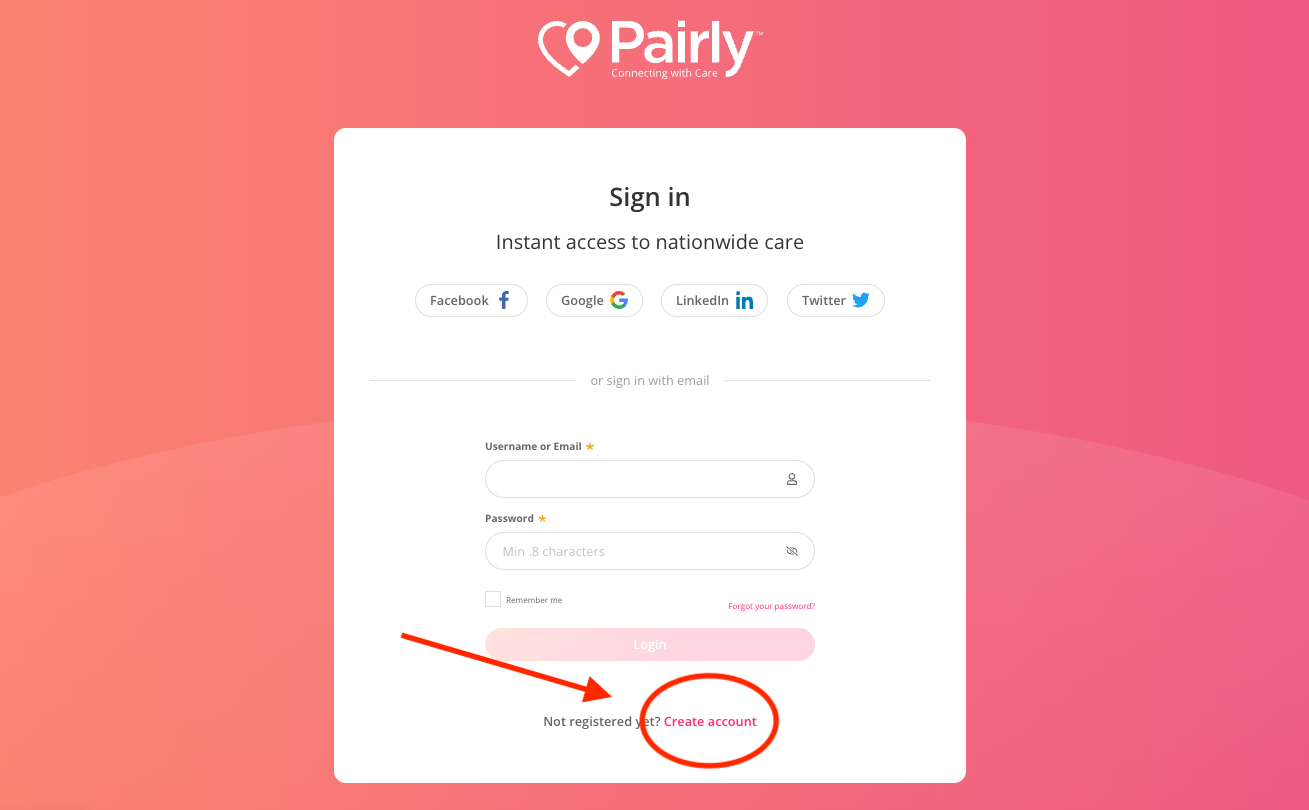
2. It will ask you if you are a care provider or care seeker, select I am a provider of care, click next step
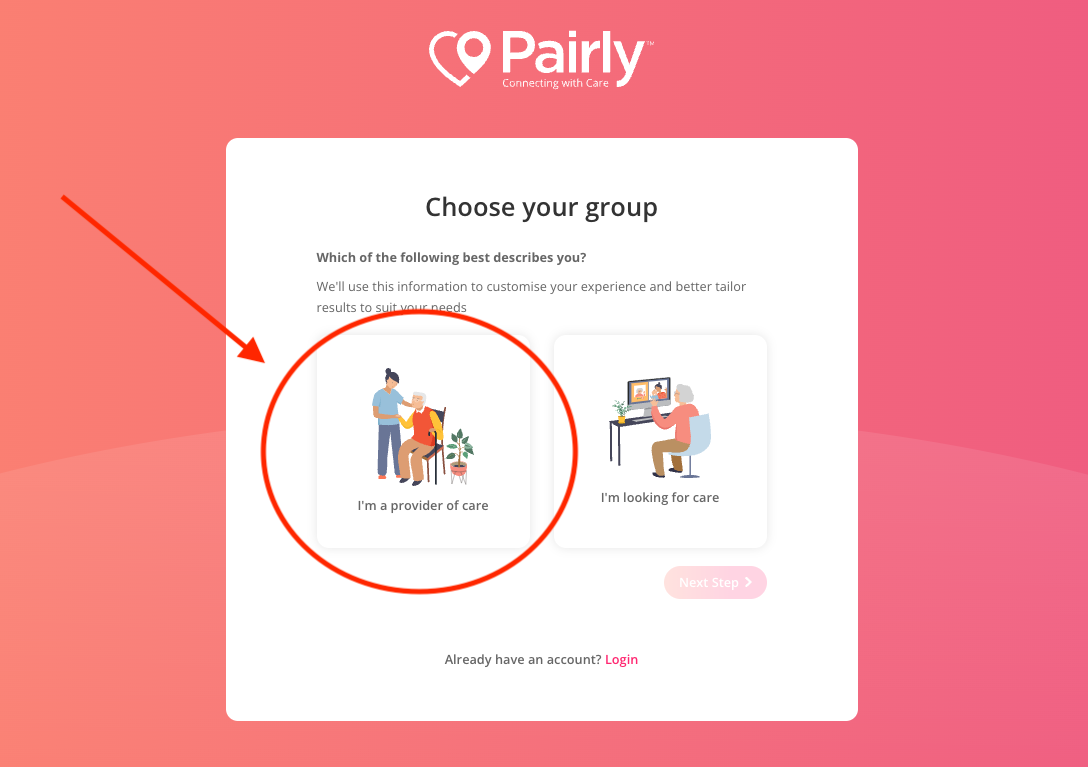
3. At the top of this page, you will see “account type”:
• Select Private carer
• Fill in the required information
• Click next step
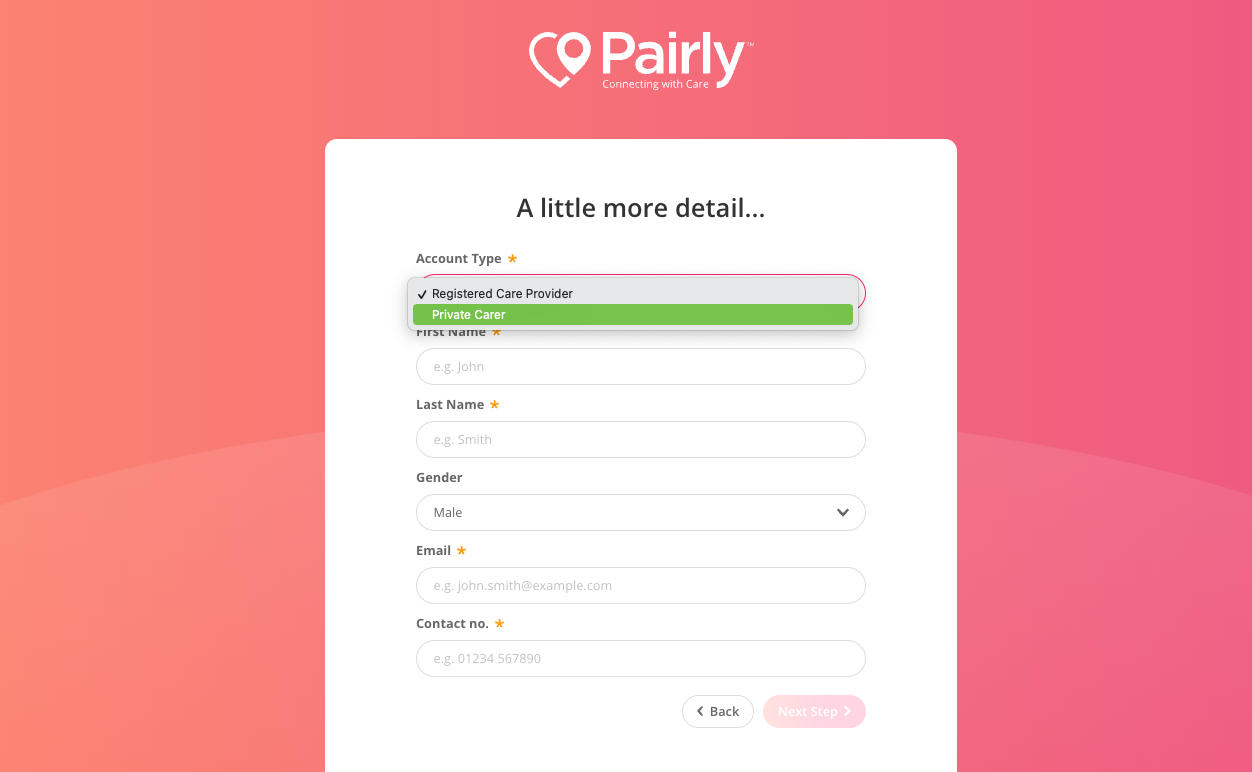
4. Create your password
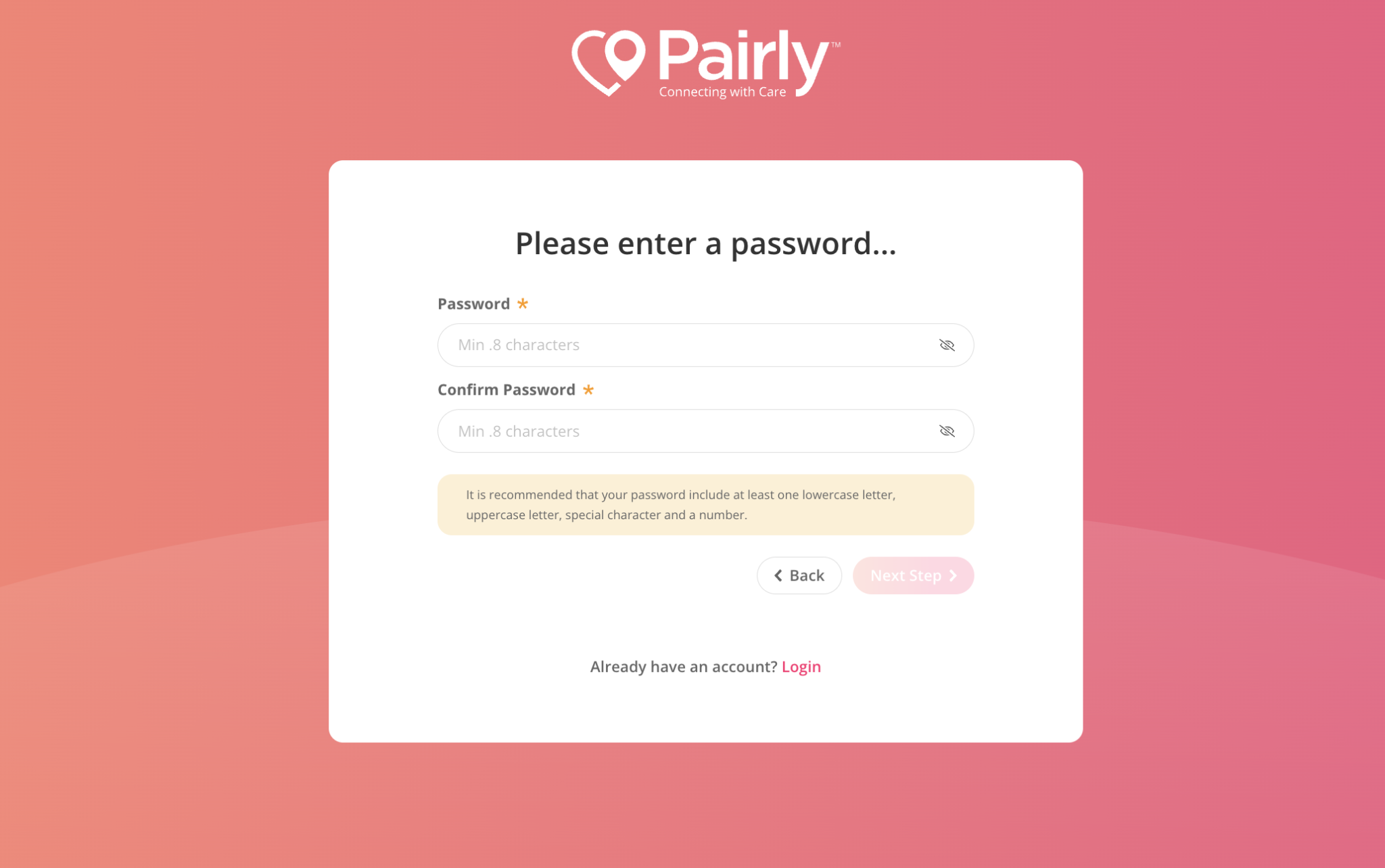
5. Confirm your details to complete your registration
6. Check your email for a verification email to activate your account
7. In order to verify your account, you will need to share your ID (your driver's licence or passport).
• You can use the QR code to enable the verification process using your smartphone
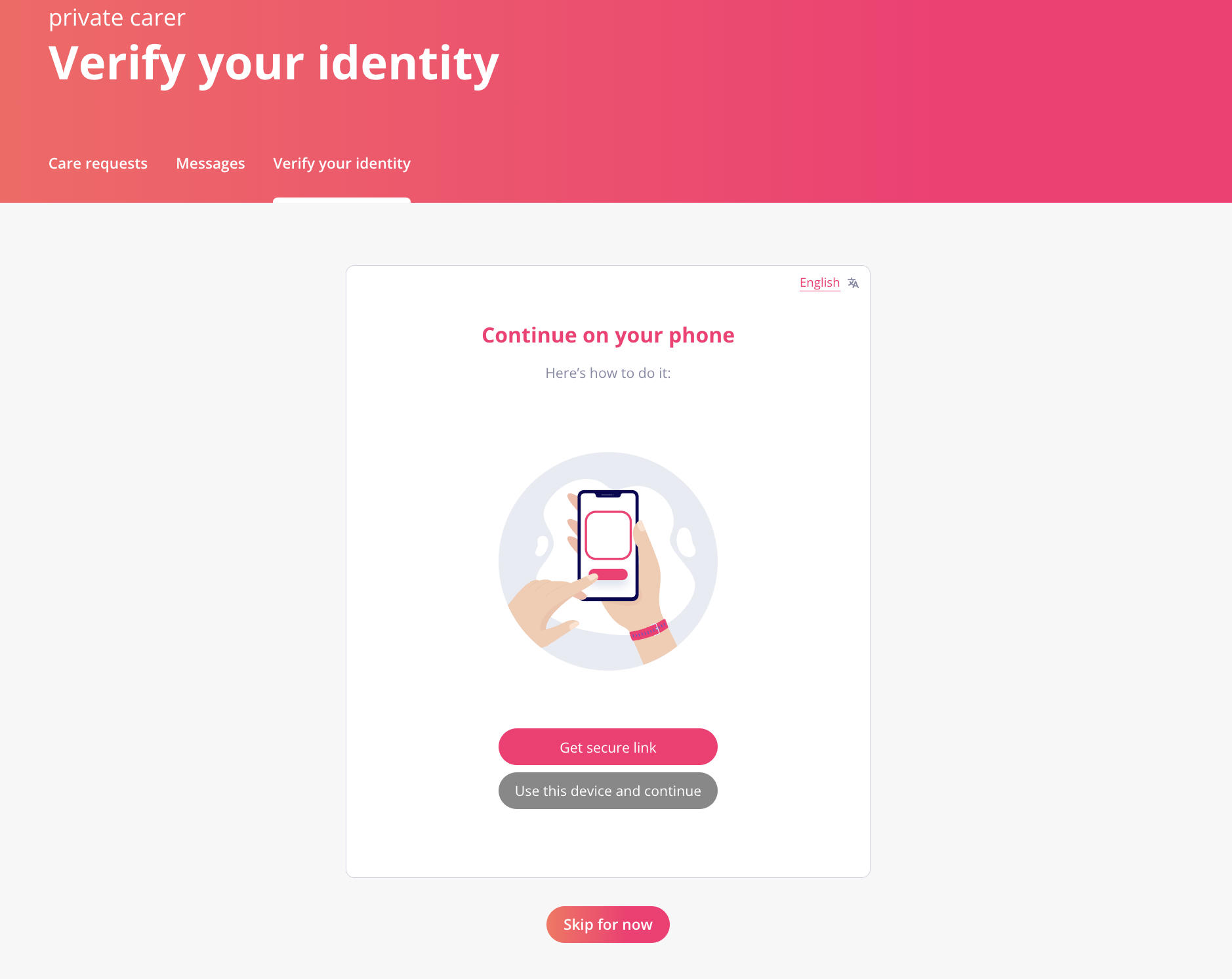
Or you can upload a picture of your ID. For all photographs (including your profile picture), be sure to:
• Use good lighting
• Get a clear camera image; look out for light glare!
• Make sure the whole document is in the picture
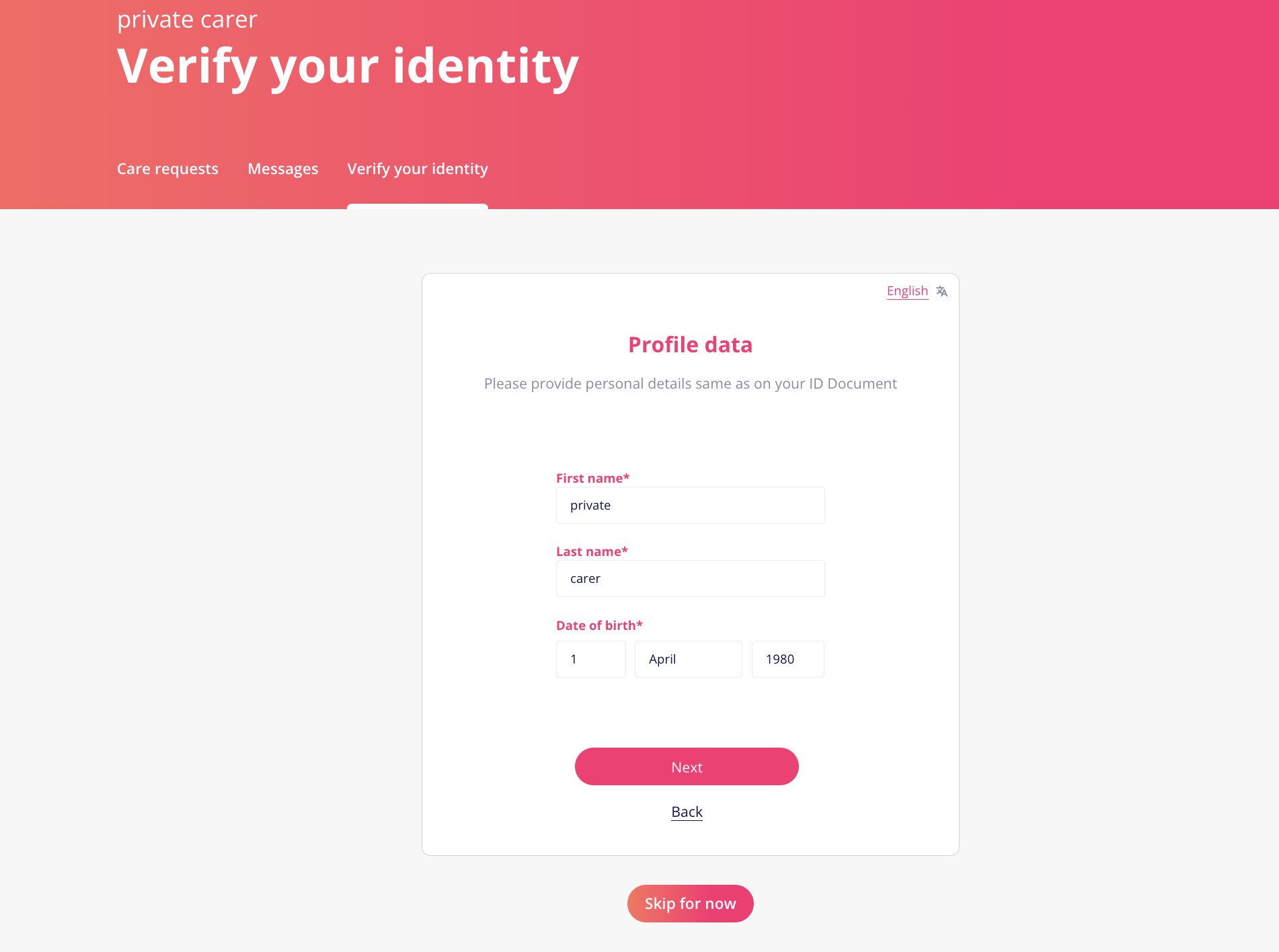
8. Edit your profile:
• Update your description; care seekers will read about you and compare you with others on the site - make sure you let them know why they should pick you!
• Add a clear photo of you; remove glasses or hats - in line with the photo on your passport or driving licence
• Select your specialisms and languages
9. Rate card, postcode areas and availability:
• Complete your rate card
• Add the postcode areas you cover and attach your rate card to them
• Add your availability
(We have created separate guides to help you with this, if you need them!)
Please note, it is vital that the above is fully completed, it will not go live on the site without all the information, and you could miss out on opportunities.
We are looking forward to connecting you with care seekers in your area!